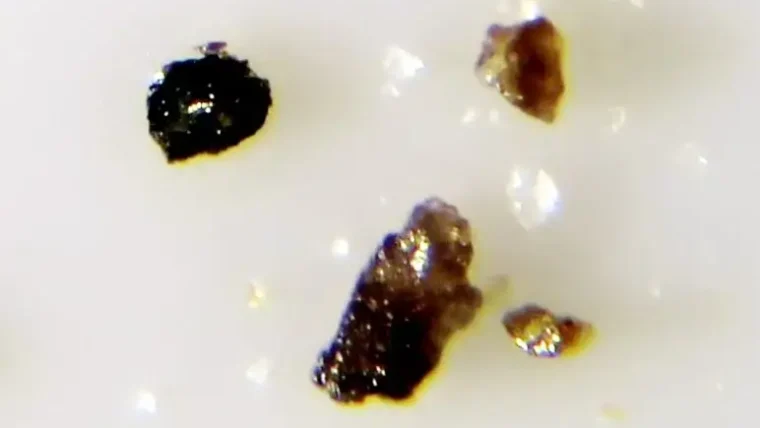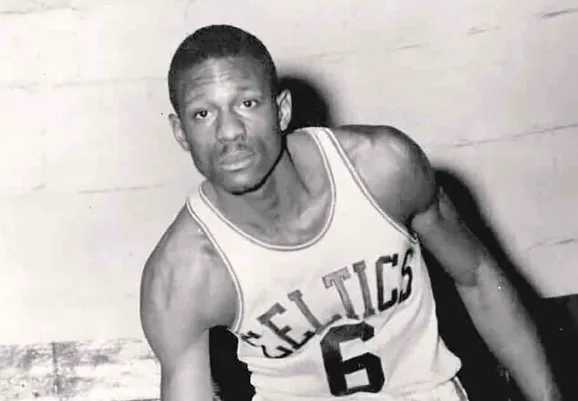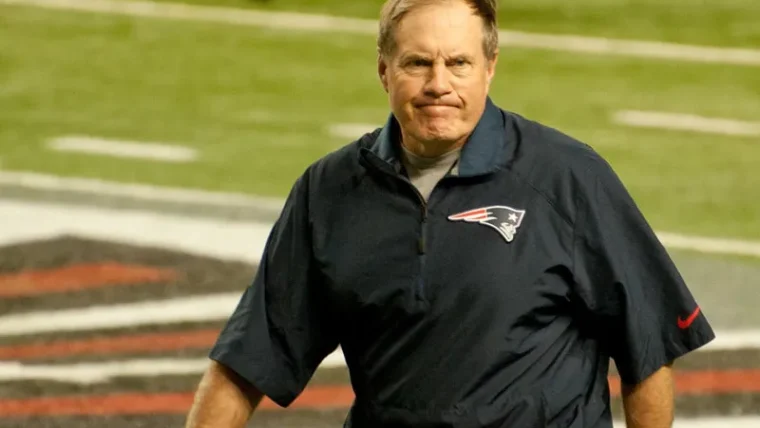Overview of Wireless Communication Security Protocols
Wireless communication is everywhere these days, from our smartphones to IoT devices like smart thermostats and wearable tech. But with convenience comes the need for security. That’s where wireless communication security protocols come into play. These protocols are like the gatekeepers of our digital world, ensuring that our data is safe and sound as it travels through the airwaves.
When it comes to security protocols for wireless communication, there are various options to choose from, each with its own strengths and weaknesses. From WPA2 for Wi-Fi networks to Bluetooth Secure Simple Pairing for Bluetooth devices, these protocols use encryption and authentication techniques to guard against unauthorized access and data breaches. Understanding these protocols is essential for anyone looking to keep their wireless communications secure and private.
Understanding the Importance of Security in Wireless Communication
Wireless communication has become an integral part of our daily lives, with devices like smartphones, laptops, and IoT devices relying on it to connect and exchange data. However, amidst all the convenience that wireless communication brings, there is a crucial aspect that cannot be overlooked: security. Think about it – you wouldn’t want your private conversations, sensitive information, or personal data to be vulnerable to unauthorized access or interception, right? That’s where the importance of security in wireless communication comes into play.
Whether you’re sending a text message, browsing the internet, or controlling smart home devices, ensuring that your wireless communication is secure is essential to safeguarding your privacy and protecting your data from potential threats. Without proper security measures in place, you run the risk of falling victim to eavesdropping, data breaches, or even unauthorized access to your devices. So next time you connect to a public Wi-Fi network or pair your devices via Bluetooth, remember that taking steps to secure your wireless communication is not just a recommendation – it’s a necessity in today’s interconnected world.
Exploring Different Types of Wireless Communication Protocols
When it comes to wireless communication protocols, there’s a whole array to choose from depending on your specific needs. The most common ones you might encounter include Wi-Fi, Bluetooth, Zigbee, Z-Wave, and LoRa. Each of these protocols comes with its own strengths and weaknesses, so it’s essential to understand which one suits your project best.
For instance, Wi-Fi is great for high-speed internet access and sending data over longer distances, while Bluetooth is ideal for connecting devices in close proximity. Zigbee and Z-Wave are commonly used for smart home applications, offering low power consumption and the ability to connect multiple devices seamlessly. On the other hand, LoRa is perfect for long-range communication with low power usage, making it suitable for applications like environmental monitoring and agriculture.
Choosing the Right Security Protocol for Your Arduino Project

When it comes to selecting the appropriate security protocol for your Arduino project, it’s essential to consider factors like encryption strength, simplicity of implementation, and compatibility with your specific project requirements. For instance, if you’re working on a home automation system that requires secure communication between devices, you might opt for a protocol like WPA2 or AES encryption to ensure robust data protection. On the other hand, if you’re dealing with a smaller project that doesn’t handle sensitive information, a more lightweight protocol like WEP could suffice.
Additionally, think about the level of user interaction required for your Arduino project. If you’re aiming for a seamless and user-friendly experience, you might lean towards protocols that offer automatic key management and minimal configuration hassle. Protocols like WPS (Wi-Fi Protected Setup) can be a good choice in such scenarios, as they streamline the connection process for users without compromising security. Ultimately, the key is to strike a balance between security strength and user convenience to ensure a smooth and secure wireless communication experience for your Arduino project.
Step-by-Step Guide to Implementing Security Protocols with Arduino
When it comes to securing your Arduino project, implementing the right security protocols is crucial. One popular choice is using encryption and authentication to protect your wireless communication from unauthorized access. To start, make sure your Arduino board is equipped with a compatible wireless module that supports encryption protocols such as WPA2 or WPA3.
Next, you’ll need to set up your Arduino code to enable encryption and authentication features. This involves configuring the communication channels to encrypt data before transmission and verify the identity of the devices communicating with your Arduino. By following these steps, you can enhance the security of your wireless communication network and safeguard your data from potential security threats.
Setting Up Encryption and Authentication for Secure Communication
Encryption and authentication are crucial steps in safeguarding your wireless communication. When setting up encryption, you’re basically scrambling your data in a way that only authorized parties can unscramble it. It’s like wrapping your message in a locked box before sending it out into the world. Authentication, on the other hand, verifies the identity of the parties involved in the communication process. It’s like making sure that the person claiming to be your friend on social media is actually who they say they are before sharing any personal information with them.
To set up encryption and authentication for secure communication, you’ll need to delve into the settings of your wireless devices. This might involve choosing the type of encryption algorithm to use, setting up passwords or keys for authentication, and ensuring that your devices are configured to communicate securely. By taking these steps, you can create a virtual fortress around your data, making it much harder for unauthorized users to intercept or tamper with your communication.
Tips for Securing Your Wireless Communication Network
One important tip for securing your wireless communication network is to regularly update your firmware and software. This helps to patch any vulnerabilities and keep your network secure from potential attacks. Additionally, it’s a good idea to change default usernames and passwords on your devices to something more complex and unique, as this adds an extra layer of protection against unauthorized access.
Another handy tip is to enable network encryption such as WPA2 or WPA3 to safeguard your data transmissions from being intercepted by malicious actors. This ensures that your communication remains confidential and secure. Additionally, disabling SSID broadcast can help in making your network less visible to potential threats, enhancing the overall security of your wireless communication setup.
Testing the Effectiveness of Your Security Protocols
Once you have set up your security protocols for your wireless communication network, it’s crucial to test their effectiveness to ensure they are working as intended. One way to do this is by conducting penetration testing, which involves simulating a hacker trying to gain unauthorized access to your network. This helps identify any vulnerabilities that need to be addressed to strengthen your security defenses and protect your data.
Another way to test the effectiveness of your security protocols is by monitoring network activity using intrusion detection systems. These systems can alert you to any suspicious behavior or unauthorized access attempts in real-time, allowing you to take immediate action to mitigate any potential threats. By regularly testing and monitoring your security protocols, you can proactively identify and address any weaknesses in your network security to ensure that your data remains safe and secure.
Common Challenges and Troubleshooting Tips
One common challenge when it comes to implementing wireless communication security protocols is interference. This pesky issue can disrupt your signal and cause all sorts of communication hiccups. To troubleshoot interference problems, try adjusting the placement of your devices or changing the channel on your router to avoid overlapping frequencies with other wireless devices nearby. Sometimes a simple shift in positioning can make a world of difference in strengthening your signal.
Another headache you might encounter is the dreaded authentication errors. These can pop up when there’s a mismatch between the security settings on your devices or if there’s an issue with the encryption keys being used. To troubleshoot authentication errors, double-check your security settings to ensure they’re consistent across all devices and verify that the encryption keys are correctly entered. It’s also a good idea to reset your network connections and restart your devices to rule out any temporary glitches causing the authentication headaches. Trust me, a little patience and persistence can go a long way in tackling these authentication woes!
Resources for Further Learning and Improvement
Need more help navigating the world of wireless communication security protocols? Dive deeper into the subject with some valuable resources. Check out online forums and communities where experts share tips and tricks on enhancing the security of your wireless communication networks. You’ll find a wealth of knowledge on platforms like Stack Exchange and Reddit, where users discuss everything from encryption algorithms to troubleshooting common issues.
If you prefer more structured learning, consider enrolling in online courses or attending workshops that focus on wireless communication security. Websites like Coursera and Udemy offer a variety of courses tailored to different skill levels, so whether you’re a beginner or an experienced developer, there’s something for everyone. By taking advantage of these resources, you’ll not only expand your knowledge but also stay up-to-date on the latest advancements in wireless communication security protocols.